you can send WhatsApp to a number without adding it to your contacts

Although
the messaging app is undoubtedly the most used in much of the world to
communicate with our family and friends, the truth is that there are
many users who still miss certain functions on WhatsApp. One of them is
that it allows messages to be sent to any phone number, that is, to be
able to send messages to a phone number even if we do not have it stored
among our contacts. If you are one of those who think that this
function should be included in the famous app, we will tell you how to send WhatsApp messages to a number without adding it to your contacts in a simple way.
All over the world we have found on more than one occasion with the need
to send a WhatsApp message to someone that we do not have stored in the
mobile phonebook. At this moment, what we have to do is open the
phonebook app, add a new contact
with that phone number and then go to the app, search for that new
contact and write the message. Yes, the truth is that we are already
used to it, but ... wouldn't it be easier for us to indicate the phone
number and send the message without having to save it to our contacts?
 This would be very useful especially when we want to contact someone
that we will probably never write to again after making a query or
question. For example, when we want to contact a service or online
store, etc. In this way, it would be enough to send a message to the
phone number in question without having to add it to our
contact list and thus the whole process would be much faster and we
would not accumulate contacts in our calendar that we are going to use
only once.
This would be very useful especially when we want to contact someone
that we will probably never write to again after making a query or
question. For example, when we want to contact a service or online
store, etc. In this way, it would be enough to send a message to the
phone number in question without having to add it to our
contact list and thus the whole process would be much faster and we
would not accumulate contacts in our calendar that we are going to use
only once.
At the moment, it is not possible to send WhatsApp messages to a number without adding it to our contacts natively in the messaging app, now there are different ways to do it. One of them is using WhatsApp's own API, while the other solutions involve using a third-party app that has been developed precisely for that purpose.
To do this, the first thing we will have to do is open a browser with the WhatsApp API address, indicating the phone number to which we want to write. at the end of everything and including the country code. This will not show a page where the number to which we want to send the message is shown and if it is correct, all we have to do is click on the option to send message. Next, a new chat will open directly in our messaging app with the phone number that we have indicated in the url.
Specifically, these are the steps we must follow:
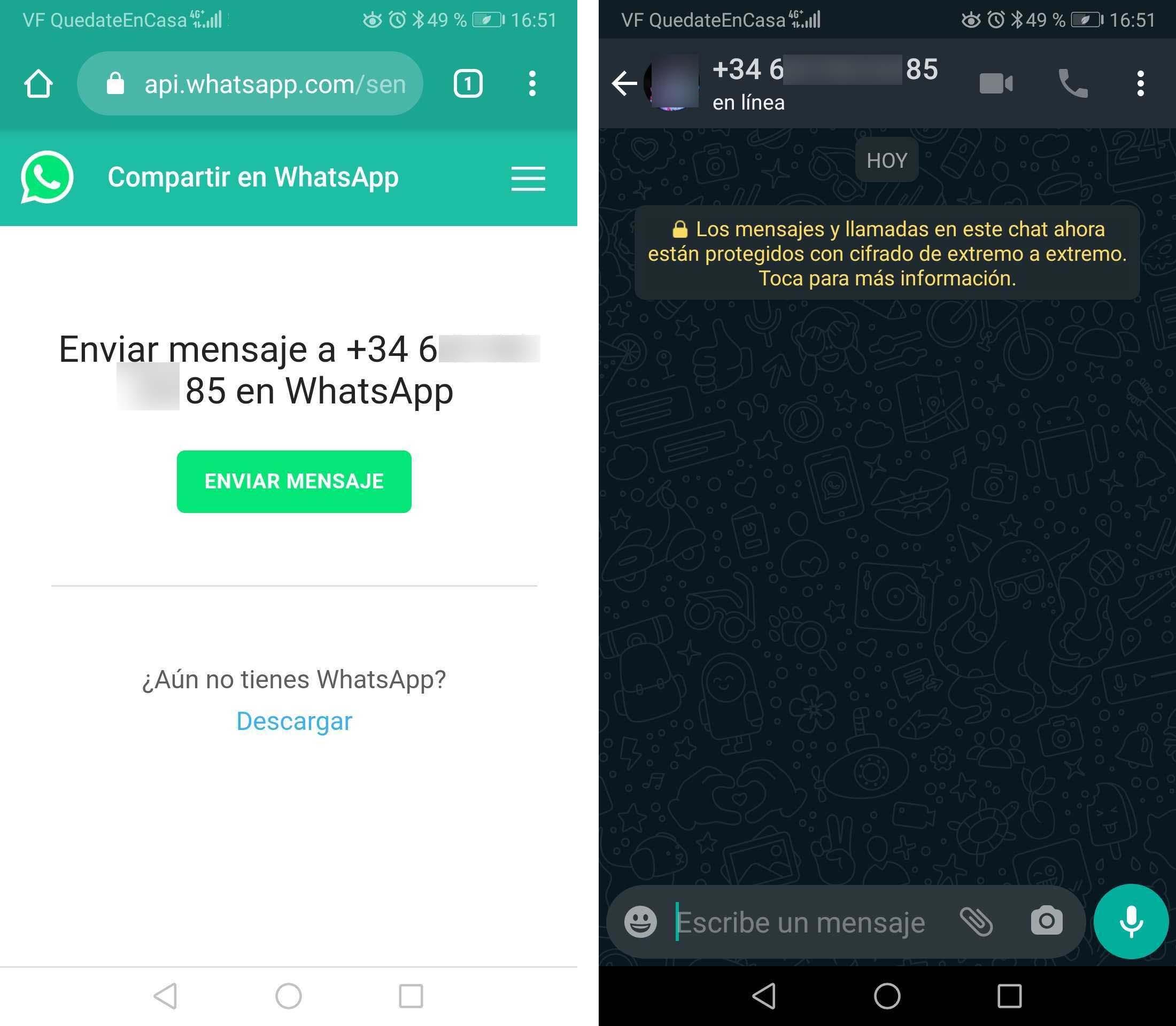
In this way, with some of the apps installed on our mobile, we will not have to use the API of the famous app, which requires us to remember the url, have it saved in favorites or have to also use the browser.
The operation of both apps is very similar, as shown below. In the case of WhatsDirect, the first thing we have to do is install the app on our mobile and once this is done:
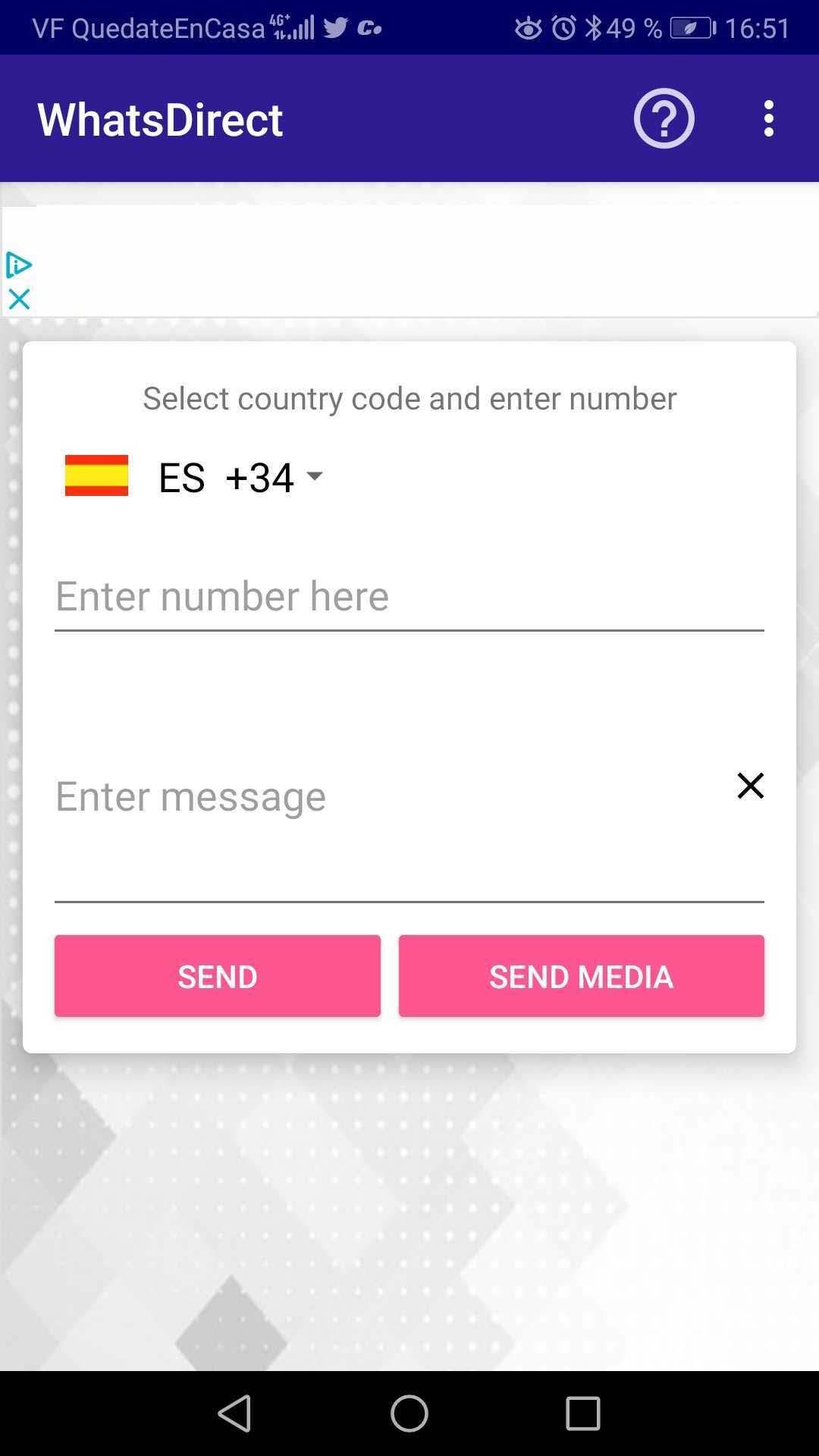

At the moment, it is not possible to send WhatsApp messages to a number without adding it to our contacts natively in the messaging app, now there are different ways to do it. One of them is using WhatsApp's own API, while the other solutions involve using a third-party app that has been developed precisely for that purpose.
How to send WhatsApp to numbers that are not in contacts
The first option that we mentioned to be able to send WhatsApp messages to a number that we do not have in our contacts and without having to add it to the phonebook is using the API. A priori it may sound quite technical, but the truth is that it is very very simple and anyone, regardless of their knowledge, can do it quickly.To do this, the first thing we will have to do is open a browser with the WhatsApp API address, indicating the phone number to which we want to write. at the end of everything and including the country code. This will not show a page where the number to which we want to send the message is shown and if it is correct, all we have to do is click on the option to send message. Next, a new chat will open directly in our messaging app with the phone number that we have indicated in the url.
Specifically, these are the steps we must follow:
- We open the browser on our mobile.
- We write the url https://api.whatsapp.com/send?phone=PPNNNNNNNNN . Where PP we must replace it with the country code of the telephone number, 34 in the case of Spain, and NNNNNNNNN with the telephone number to which we want to send the message without having to add to our contact list. For example, https://api.whatsapp.com/send?phone=34666555444
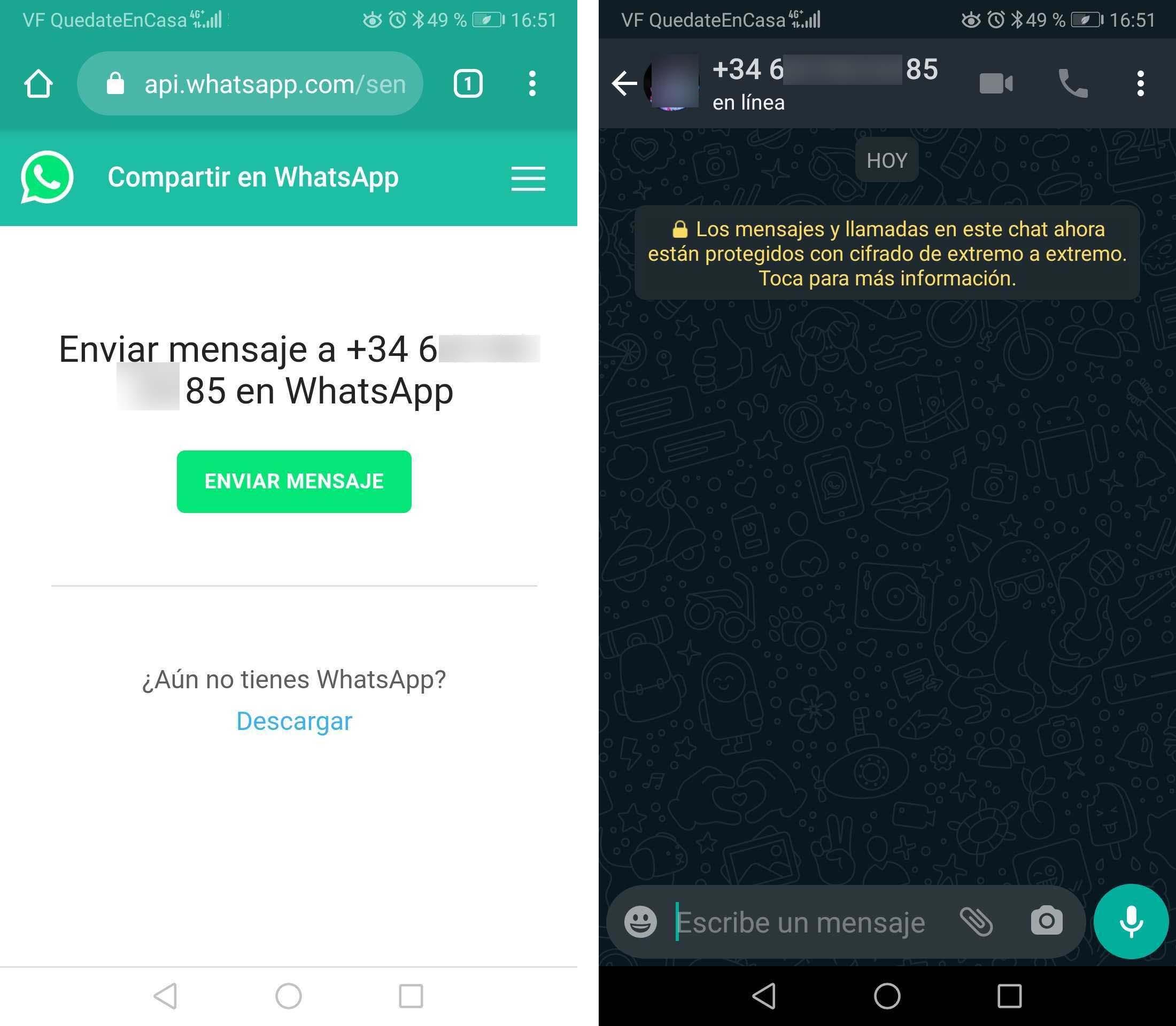
- On the page shown to us, we check that the phone number is correct and click on the Send Message button .
- Automatically we will open the chat with that person in the messaging app.
- We can already have a conversation with that person through WhatsApp as well as with the other contacts in our mobile agenda.
Apps to send messages to someone we do not have on the agenda
We can also find certain applications that provide us with the option of sending messages to phone numbers that we do not have in our contacts and without having to add them to the phonebook. Two of the most popular and used are WhatsDirect and Direct Message for WhatsApp.In this way, with some of the apps installed on our mobile, we will not have to use the API of the famous app, which requires us to remember the url, have it saved in favorites or have to also use the browser.
The operation of both apps is very similar, as shown below. In the case of WhatsDirect, the first thing we have to do is install the app on our mobile and once this is done:
- We open the app on the device.
- We select the country code .
- We write the phone number that we do not have in the agenda and to which we want to send the message.
- We write the message .
- Click on the Send button .
- We will open the messaging app with the chat created with that phone number and the written message.
- All we have to do is press send the message from WhatsApp.
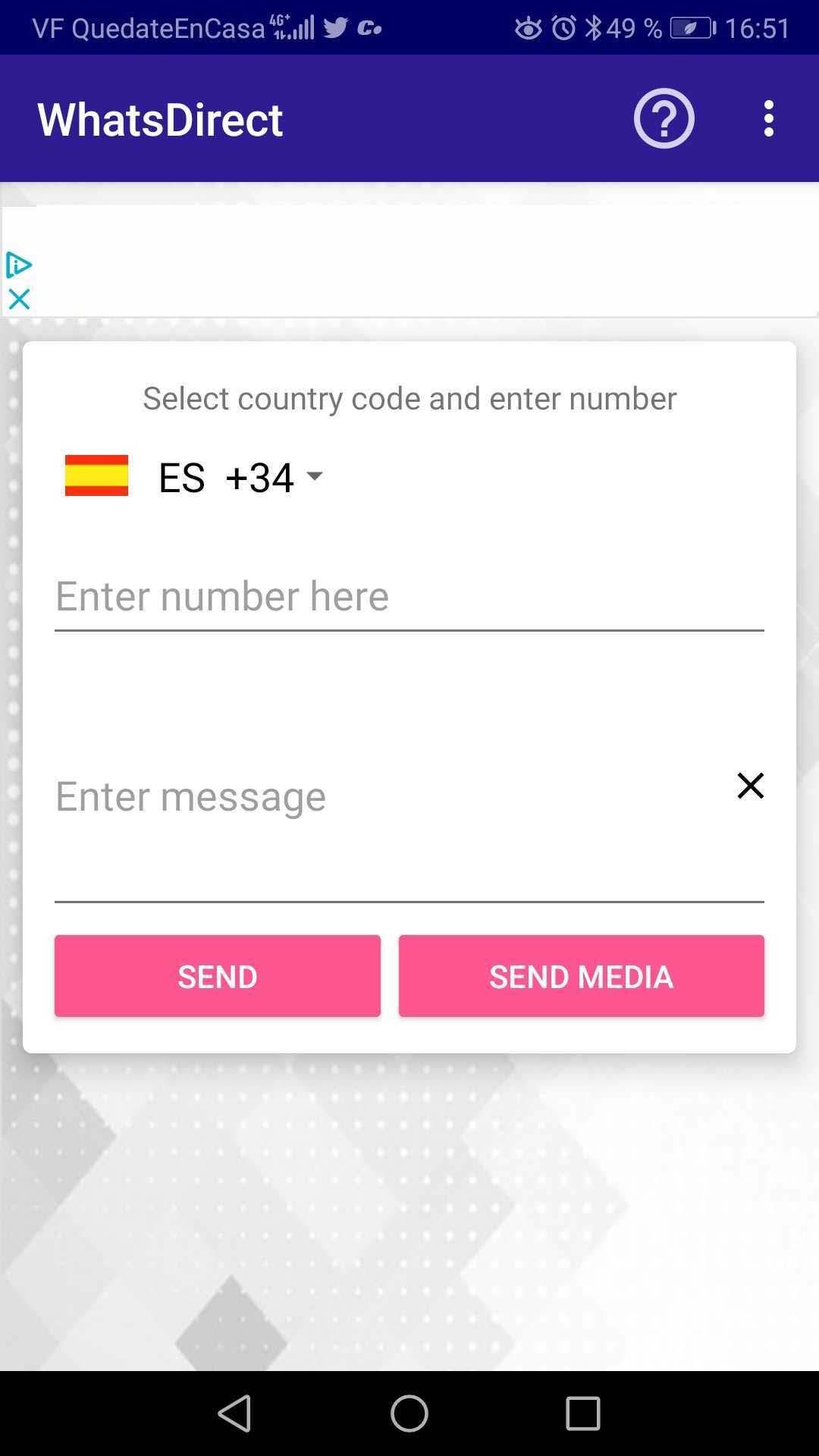
In the case of Direct Message the process is very similar. Once
the app is installed on our phone, these are the steps to follow to
send WhatsApp messages to a number without having to add it to our
contacts:
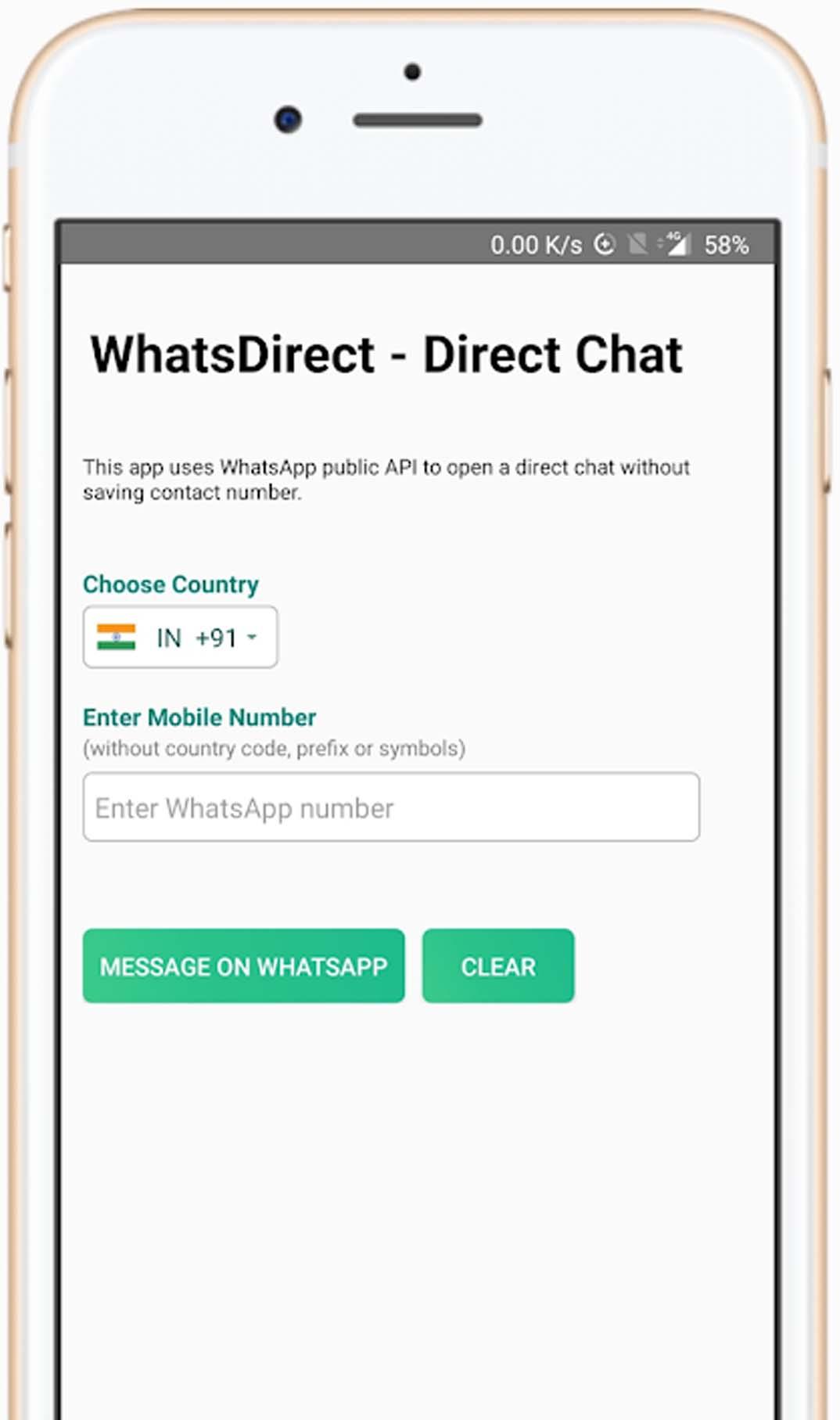
- We open the app on the mobile.
- We choose the country code .
- We write the phone number to which we want to send the messages.
- We press the Message on WhatsApp button .
- Automatically we will open the chat of the messaging app with that phone number without having to add it to the agenda and we can chat normally.
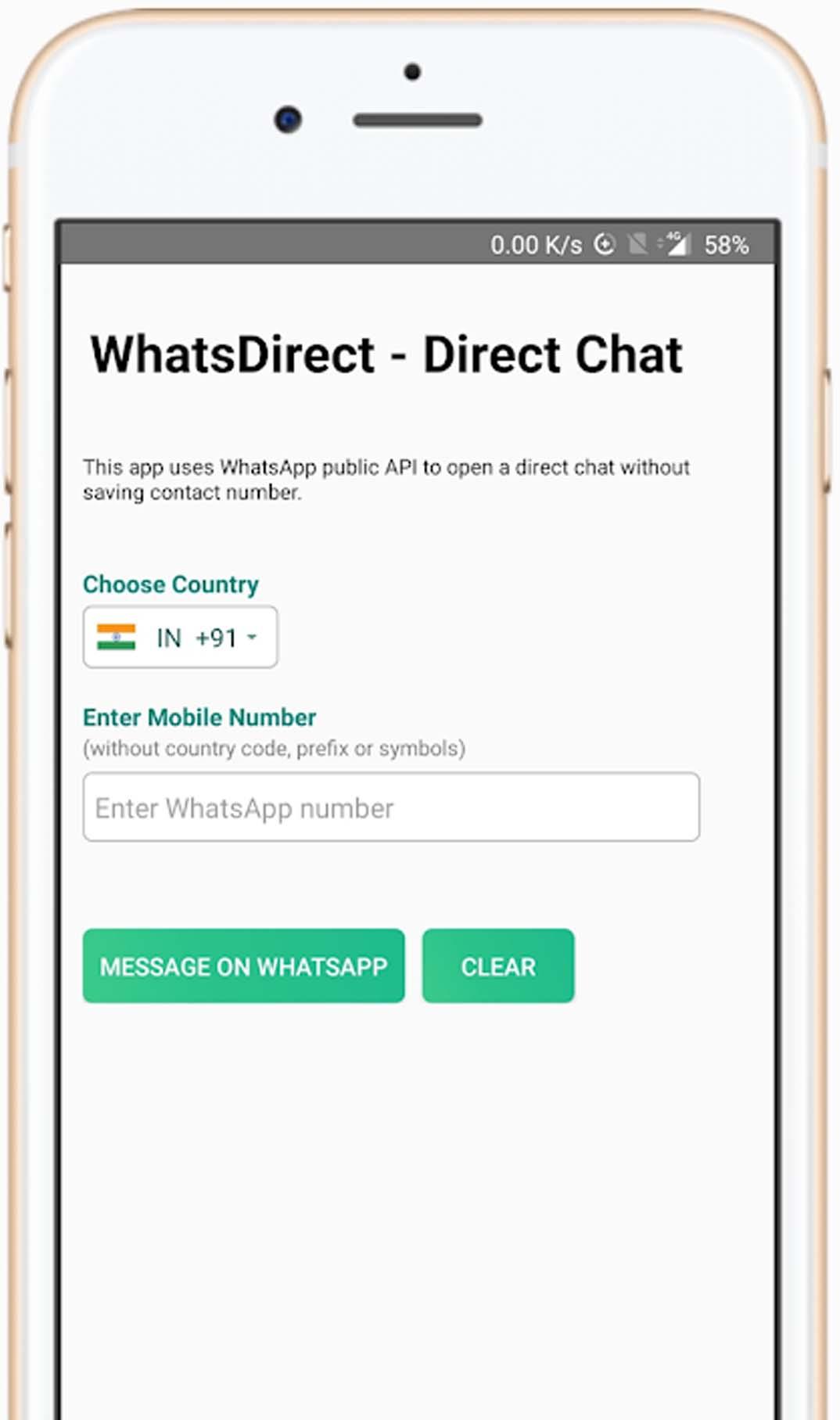
Both applications are available for devices with Android operating
system, but if we have an iPhone, we can find an alternative called Whats Direct Chat in the Apple platform app store . A
tool that, as in the previous ones, all we have to do is choose the
country code, indicate the phone number and write the message we want to
send so that a WhatsApp chat with that number opens, although we do not
let us have among our contacts.
all greetz to Spanish agents
Netikerty Asenet
all greetz to Spanish agents
Netikerty Asenet
Comments
Post a Comment